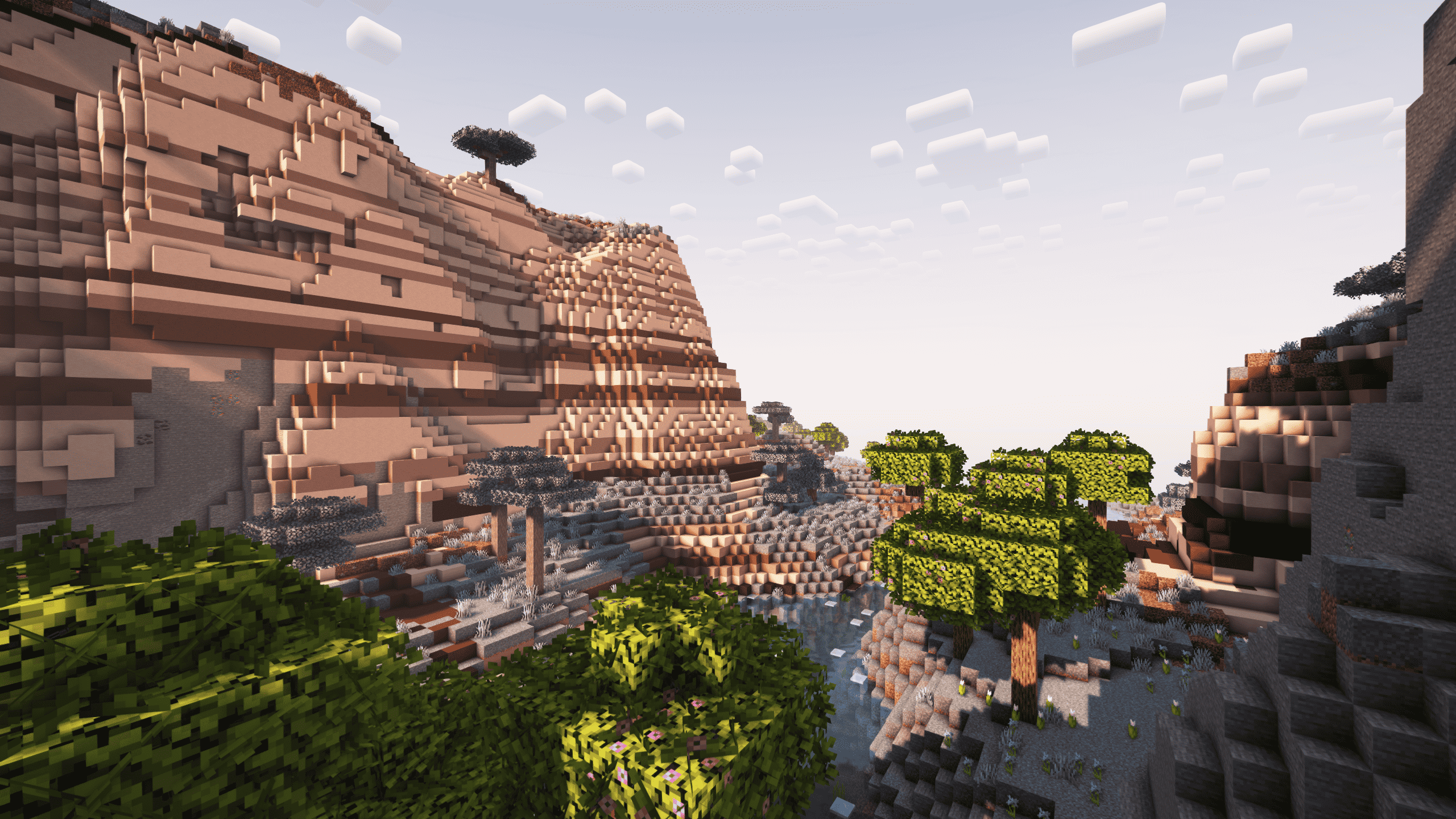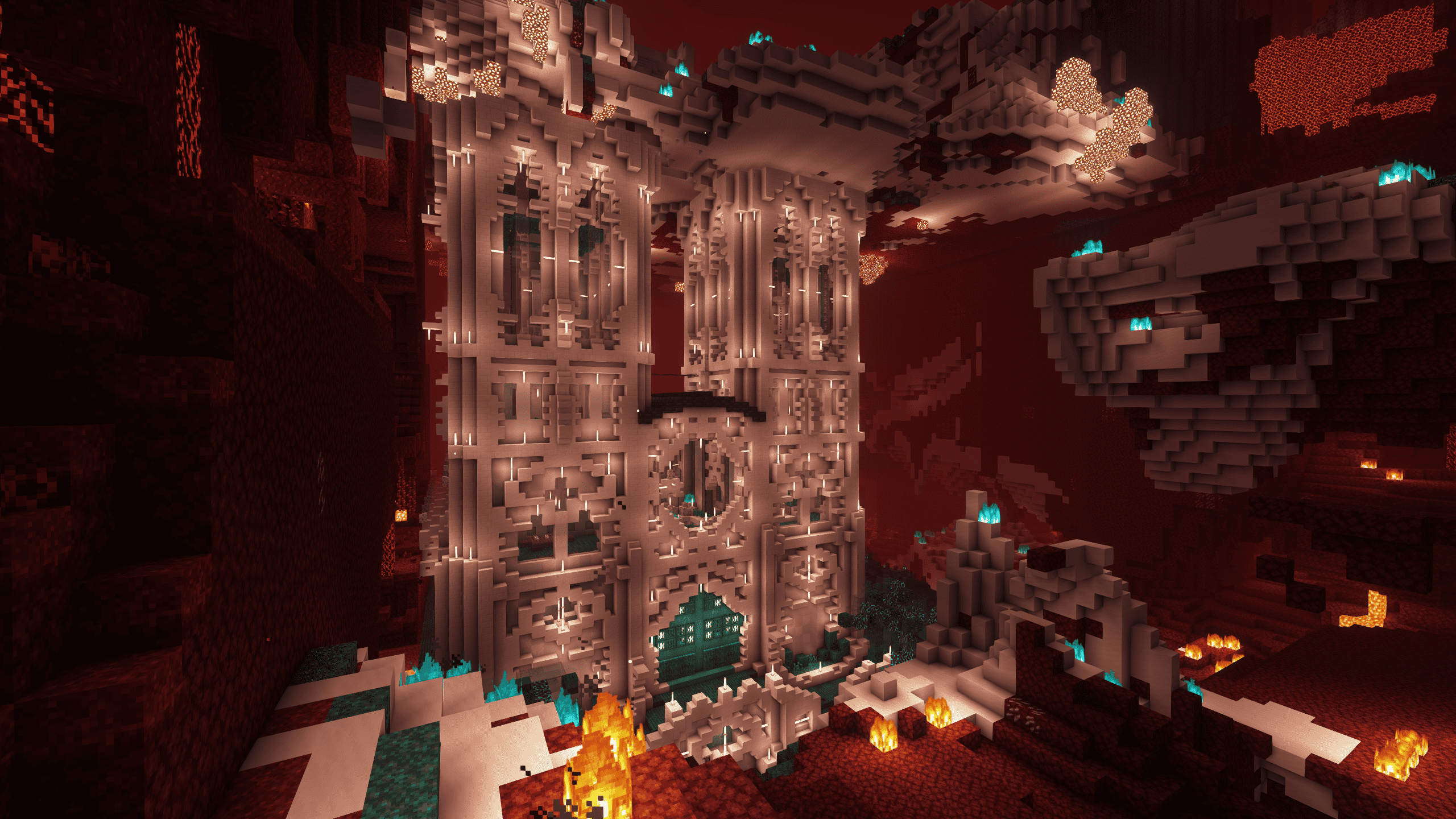Legacy Server
An overview of Items available on Explorer's Eden.
Titles
With titles you can stick out from the crowd and give your name a bit of a unique flavor. Titles will show in Chat as well as in the tablist.
Some of the titles can be bought from the titles merchant at the survival spawn. Each title costs 1000 Credits. In future you will also be able to get titles through specific challenges.

Already owned titles can be equipped within the titles tab of the /menu on every server (except creative). Simply click on the title you want to equip and it changes.

Eden Enchantments
In addition to the vanilla enchants we also have a bunch of custom enchantments which you can use with your gear on every server except creative. You usually get them as a reward for participating in games or while looting structures in the outer wilds of survival server. With a recent update they are also available via Villager trading, fishing or at the enchantment table.
Some of the custom enchantments need fueling in order to work. You can see the fuel status in the lore of the item itself.
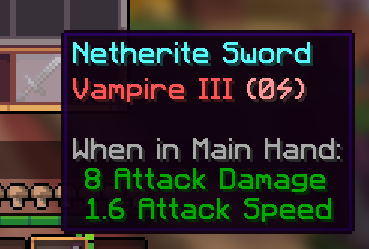
You can fuel your enchantments simply by combining the tool, weapon or armor piece with lapis on an anvil.
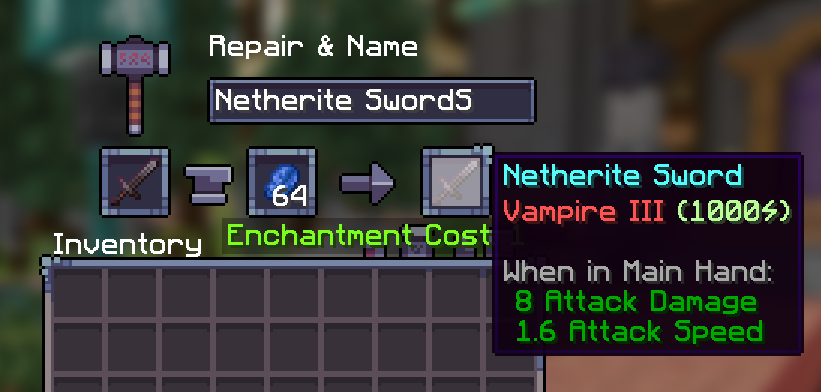
Infos about enchantments can be looked up at any time on the server by using the /enchantinfo command.


Automaticons are little helpers which will help you farm ressources for your building projects. No matter if you want to farm stone, chicken, or redstone - with 205 different Automaticons to collect, there is at least one for every type of player out there. They can either be found in the loot chests of three newly added structures or as a new trade for the wandering trader. Making them a reward for players who like to explore the world.
Automaticons start producing items as soon as they have been placed. They can be taken down again by simply punching it in the empty space between the nametag and the head. The player who breaks it gets an item to set it up again.
Heads of Automaticons can be swapped with another one. Every other slot is locked.
Each Automaticon farms the item which it is holding in it's offhand (left hand) and which is shown in the title of each automaticon. Automaticons are divided into ten categories - Dirt, Flower, Food, Misc, Mob, Nether, Ocean, Ore, Stone and Wood. Below you'll find a list what types of Automaticons are included in each category.
Dirt Type Automaticons
• Clay
• Coarse Dirt
• Dirt
• Grass Block
• Gravel
• Mud
• Mycelium
• Podzol
• Red Sand
• Rooted Dirt
• Sand
• Snow Block
Flower Type Automaticons
• Acacia Sapling
• Allium
• Azalea
• Azure Bluet
• Bamboo
• Big Dripleaf
• Birch Sapling
• Blue Orchid
• Brown Mushroom
• Cactus
• Cherry Sapling
• Cornflower
• Dandelion
• Dark Oak Sapling
• Dead Bush
• Fern
• Flowering Azalea
• Glow Lichen
• Hanging Roots
• Jungle Sapling
• Lilac
• Lily Of The Valley
• Mangrove Propagule
• Oak Sapling
• Orange Tulip
• Oxeye Daisy
• Peony
• Pink Petals
• Pink Tulip
• Pitcher Plant
• Poppy
• Red Mushroom
• Red Tulip
• Rose Bush
• Small Dripleaf
• Spore Blossom
• Spruce Sapling
• Sugar Cane
• Sunflower
• Torchflower
• Vine
• White Tulip
Food Type Automaticons
• Apple
• Beef
• Beetroot
• Carrot
• Chicken
• Chorus Fruit
• Cod
• Glow Berries
• Melon Slice
• Mutton
• Poisonous Potato
• Porkchop
• Potato
• Rabbit
• Salmon
• Sweet Berries
Misc Type Automaticons
• Amethyst Cluster
• Brown Mushroom Block
• Clay Ball
• Echo Shard
• Large Amethyst Bud
• Medium Amethyst Bud
• Moss Block
• Moss Carpet
• Mushroom Stem
• Pumpkin
• Red Mushroom Block
• Sculk Sensor
• Sculk Vein
• Sculk
• Small Amethyst Bud
• Snow
Mob Type Automaticons
• Blaze Rod
• Bone
• Bowl
• Egg
• Emerald
• Ender Pearl
• Feather
• Ghast Tear
• Glass Bottle
• Glow Ink Sac
• Glowstone Dust
• Gold Nugget
• Gunpowder
• Honey Bottle
• Honeycomb
• Ink Sac
• Leather
• Magma Cream
• Nautilus Shell
• Ochre Froglight
• Pearlescent Froglight
• Prismarine Crystals
• Prismarine Shard
• Pufferfish
• Rabbit Foot
• Rabbit Hide
• Rotten Flesh
• Scute
• Shulker Shell
• Slime Ball
• Snowball
• Spider Eye
• Stick
• String
• Sugar
• Verdant Froglight
• White Wool
• Wither Rose
Nether Type Automaticons
• Blackstone
• Crimson Fungus
• Crimson Nylium
• Crimson Roots
• Crimson Stems
• Crying Obsidian
• Nether Sprouts
• Nether Wart Block
• Nether Wart
• Netherrack
• Shroomlight
• Soul Sand
• Soul Soil
• Twisting Vines
• Warped Fungus
• Warped Nylium
• Warped Roots
• Warped Stem
• Warped Wart Block
• Weeping Vines
Ocean Type Automaticons
• Brain Coral Block
• Brain Coral Fan
• Brain Coral
• Bubble Coral Block
• Bubble Coral Fan
• Bubble Coral
• Fire Coral Block
• Fire Coral Fan
• Fire Coral
• Horn Coral Block
• Horn Coral Fan
• Horn Coral
• Kelp
• Lily Pad
• Sea Pickle
• Seagrass
• Tube Coral Block
• Tube Coral Fan
• Tube Coral
Ore Type Automaticons
• Amethyst Shard
• Coal
• Flint
• Lapis Lazuli
• Quartz
• Raw Copper
• Raw Gold
• Raw Iron
• Redstone
Stone Type Automaticons
• Amethyst Block
• Andesite
• Basalt
• Calcite
• Deepslate
• Diorite
• Dripstone
• End Stone
• Granite
• Magma Block
• Obsidian
• Pointed Dripstone
• Stone
• Terracotta
• Tuff
Wood Type Automaticons
• Acacia Leaves
• Acacia Log
• Azalea Leaves
• Birch Leaves
• Birch Log
• Cherry Leaves
• Cherry Log
• Dark Oak Leaves
• Dark Oak Log
• Flowering Azalea Leaves
• Jungle Leaves
• Jungle Log
• Mangrove Leaves
• Mangrove Log
• Oak Leaves
• Oak Log
• Spruce Leaves
• Spruce Log
Equipping a pet on the survival server makes it charge up over time. Once a pet is fully charged you can pick and choose at anytime one of the thirteen new pet effects from the menu. Pets will only charge up when you are not currently afk.
The current status of the charge is shown in the Eden-Hud.

Once it reaches 100% you can choose from one of thirteen effects from the new pet effects menu, which can be either opened in the pets tab of the /menu or by using the new /pet_effects command. Simply click on the effect you want to activate to get going. Activating an effect will reset the charge of your pets.

Biome Brews are an item which gives you the ability to change the biome of a bit of land to the type of Brew you have. Once used it changes the area around you in a roughly 8x8 radius and 16 blocks height. This allows you all sorts of things like building a piglin gold farm in the overworld or changing your snowy biome to one without snow and so on.
In addition to the Biome Brews there's also the Protector's Brush which will spawn a holy frog of protection. Once setup, the frog will prevent any biome changes in a 50 block radius as well as give you a bit of regenerative buffs when you are in it's radius.

Both items can be found in the structures which will generate in the outer wilds of the survival overworld. You can either loot the chests of those structures or wait until witches and illusioners will seek out the cauldron which is located in most biome brew structures. They usualy come every 5 minutes and drop a biome brew on death. The cauldron itself can be broken but not setup anywhere else. It would be just a normal cauldron then.

Seasons
With the introduction of seasons we bring a whole new look and feel to our survival world. Every season has it's own set of features and alongside seasons comes an ingame calendar.
Spring
Spring is by far the easiest season and it will give your world an alive and warm feeling. It starts on March 4th and trees get a beautiful colour, the water and sky will get a warm colour, the entire world will be flooded with flowers. Lots of sheep, cows, pigs, rabbits and chickens will spawn each with 3-5 babies and bees have an increased spawn rate. Also Fireflies are a thing (Frogs don't eat them. Don't worry!). Days and nights have a mostly equal length. Spring gives your world a special feeling, especially after a long and cold winter.
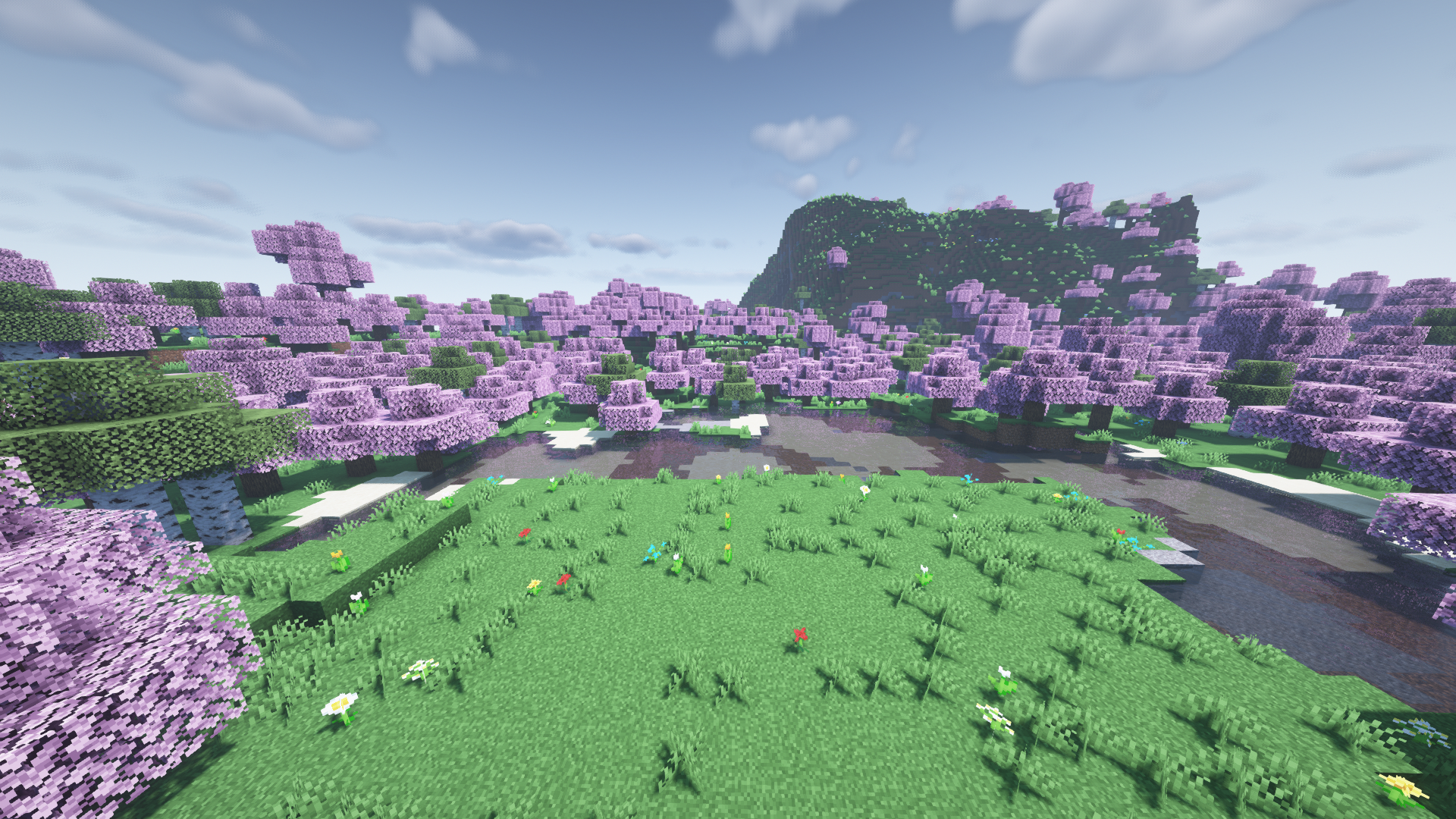

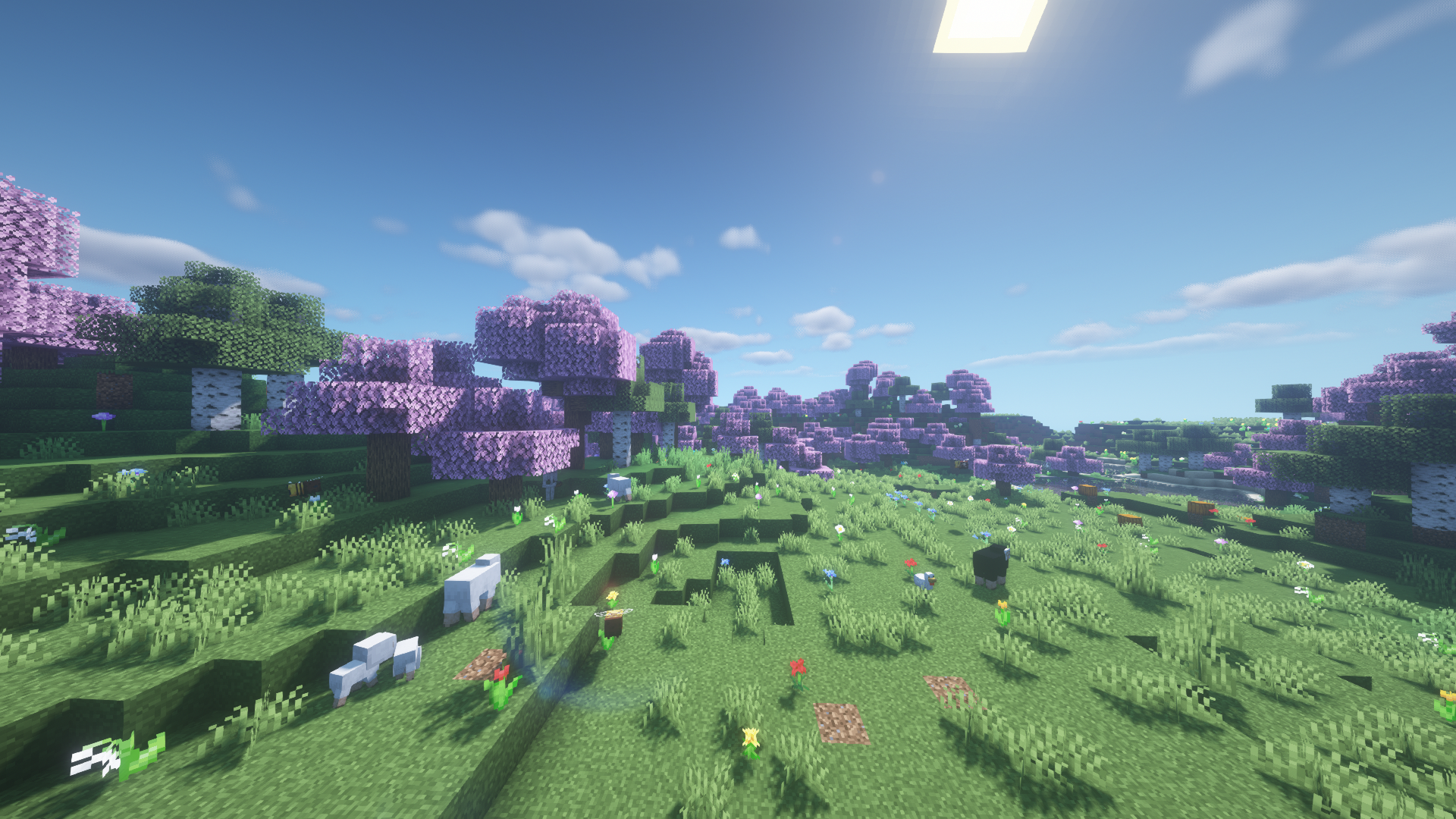
Summer
Starting at June 4th days are becoming longer (around 13 min) and the sun is very strong. So strong it turns zombies into husks. Nights are shorter than usual (around 7 min) and if you take a closer look at the nightsky you might spot a shooting star. The world is slowly turning into a big jungle. Animals normally only found in the jungle will now be everywhere. The trees have vibrant green colours similar to jungle leaves and the sky and water become light blue. An ideal time to plant some crops outside since they grow twice as fast.



Fall / Autumn
The days become shorter and the sun loses its strength. Trees turn into all kinds of beautiful colours ranging from orange up to brown. The ground and water become muddy. The sky is dark and it feels like a storm could break loose any minute. Foxes, mooshrooms, frogs, bats and start appearing around the world. Forests have never been so beautiful. A great season to gather some mushrooms. But take care of those scary mobs which sometimes spawn with pumpkins on their head. Fall starts on September 4th



Winter
Temperatures are dropping when winter starts at December 4th. The water has a dark-blue colour and the trees and grass are light-grey. It is the brrrrrr season with lot's of snowing which is not ideal for planting crops outside as they won't grow. Also Skeletons got a bit chilly and call themselves now stray. While roaming around you might notice that wolves, white foxes, polar bears and snowmen can be found anywhere. This season has the longest nights (around 13 min) with the most stunning night sky of all seasons. Landscapes become snowy and icy.



Calendar
Temperature
Along with the seasons comes a temperature system which will affect you based on your body temperature which is visible in the Eden-Hud.
|
Temperature
|
Effect
|
|---|---|
|
below -15°C
|
slowness
|
|
below -10°C
|
hunger
|
|
Air temperature below 0°C
|
Breath becomes visible
|
|
between 15°C-30°C
|
Luck Boost
|
|
Above 40°C
|
Player starts to sweat
|
|
Above 60°C
|
Slowness
|
If you're feeling to cold or to warm you will get an actionbar notification telling you. There are also some visual screen and player effects which indicate how cold or hot you are currently feeling.
Lands
If you created a land you are able to turn off most of the seasonal changes and features for the land. Just open your lands menu with /l or /lands and de-/activate the natural flags.
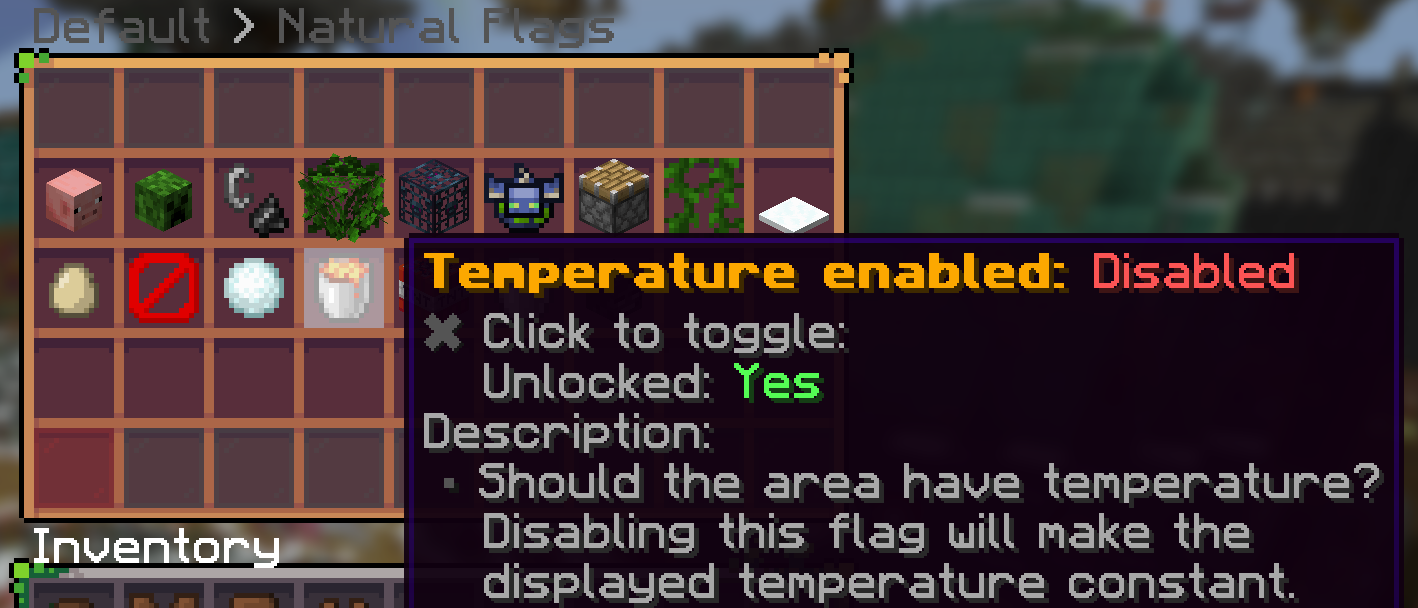
Events
Since there is a calendar there are also events much like in real life. They can be tied to a specific date, month, or any other period of time.
Shops & Trading
Players on Explorer's Eden like to trade with each other or simply grind to buy things like pets which make them stand out from the crowd. To be able to do so we have our own currency.
Edencoins are our token currency which you will also be able to find in certain lootchests and games. Then there are Edencredits. These function more like a bank account. Both can be exchanged to the other via the banking /menu.
At Spawnville you find a vast variaty of shops and shopkeepers which either sell things like Backpacks, Titles or Pets to you, but also some booths which are run by other players just like you. If you also want to start a small trading business, then all you need to do is walk up to an villager at the marketplace which is available and buy a shop space at one of the booths.
If you just get started you will also be able to sell some items like logs at certain shopkeepers to get you started before you got your first own Sell Chest or booth.

Copper Portals
How to build
Copper Portals are a great way to connect two points of interest you frequently visit. They can be build by anyone.
All you need are at least 8 blocks of waxed copper and a raw gold block per portal.
To get started just build a portal with at least a 1x2 opening at each location you want to travel from and to.

Once the portals are build, all you need to do is place down some raw gold blocks on the bottom row much like in the picture below.
A lightning will strike if two portals got connected.
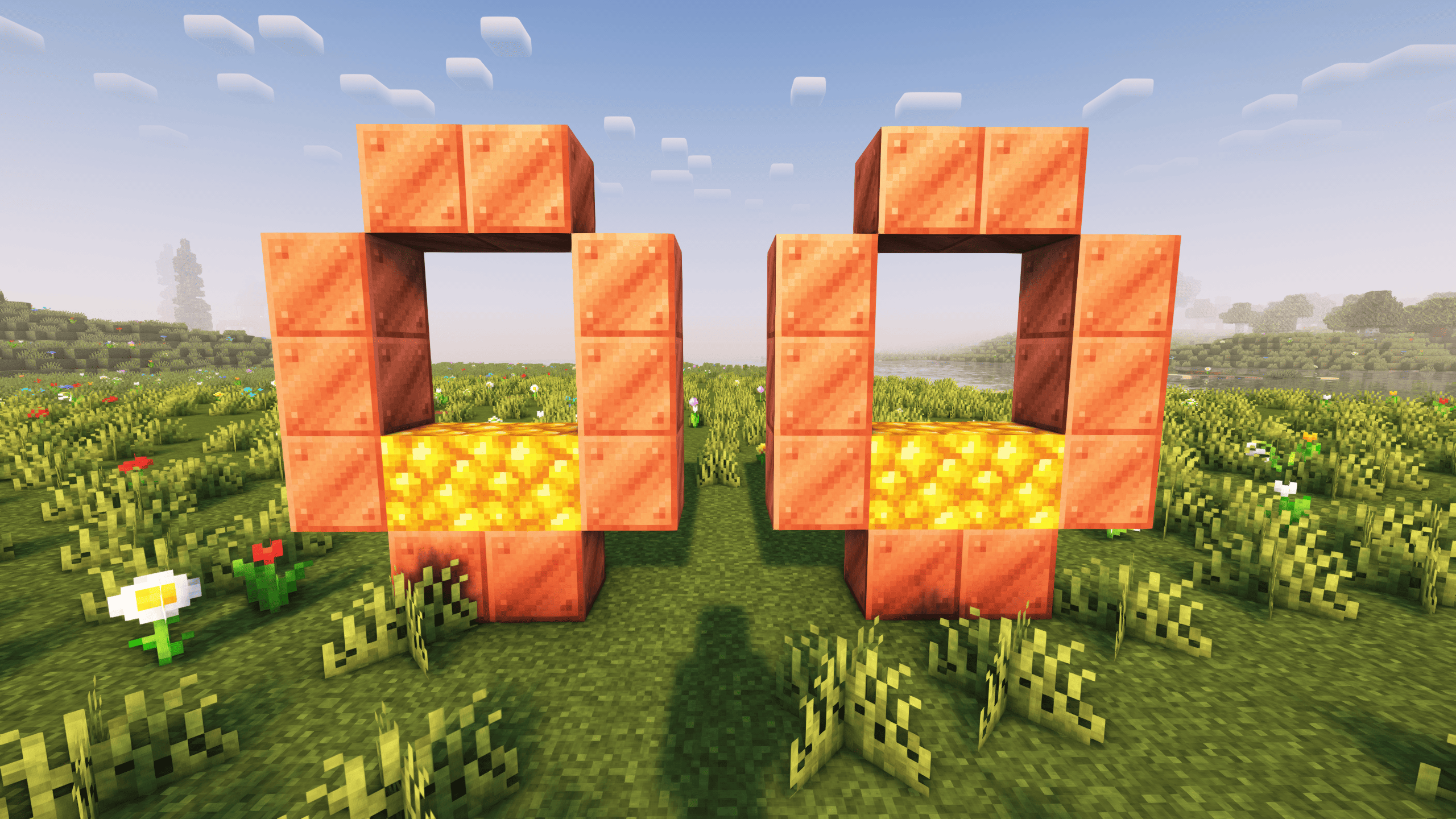
Portals can pretty much transport any entity in a minecart or boat. Even minecarts and boats without an entity.
Survival Tweaks
Below you find a list of survival tweaks which would not fit on a single page and can be summed up in one or two sentences.
- Wandering Traders not only have a chance to have block heads as trades but also trims, sherds and some of our own custom loot like spells or tools.
- Villagers which pickup items have a chance to drop either an emerald, bread or random shears to change its type
- Maps can be filled with any web image by using a command. Not limited to a 1x1 map size.
- Armor Stands have arms.
- Nether portals can be build in nearly any shape
- Note Blocks can play mob sounds even when the head is placed on the side of the note block.
- Ladders can be placed by clicking a placed ladder with another one. Allowing players to drop down ladders without falling.
- Lapis and item are staying in the enchantment table and the item also is displayed above it.
- Mobs can be attacked through tall grass or any other passable block.
- Using a poisonous potato on a baby animal has a chance to poison it for a few seconds. Poisoned baby animals do not grow into adults.
- Vine tips can be burned with a flint and steel to stop them from growing.
- Rotation Wrenches can be crafted and be used to rotate nearly any directional block like Observers.
- Using a Glass Bottle at the cloud levels (190-360) will get you a Bottled Cloud. The Bottled Cloud can be right clicked to produce a block floating in midair in front of you. The cloud block disappears after a few seconds, but you can right click it with any other block to replace the two.
- You can pat dogs and cats. Sneak-right click them empty handed to perform this glorious act. It also heals the dog a tiny bit.
- Stone & iron hoes harvest a 3x3 area of crops.
- Diamond & netherite hows harvest a 5x5 area of crops.
- Villagers will follow you when you hold an emerald block in front of them (much like chicken).
- Animals now will flee in groups on melee attacks.
- You can put an enchanted item and a book into a grindstone, and you will get the vanilla enchantments onto the book, destroying your enchanted item in the process.
- Shearing a mob which was name tagged will remove the name tag from it.
- Anvils can be repaired by right clicking them with an iron block.
- Players caught on fire can be extinguished with a splash water bottle.
- Boats can jump much like horses.
- You can shear a chicken and obtain its feathers, however this will damage the chicken.
- When a waxed copper block is unwaxed, it will drop honeycomb.
- Serverwide sounds like when an end portal is created are only hearable within a 40 block radius.
- Dispensers got some alternative crafting recipes without a bow.
- Slabs and stairs can be crafted into planks
- Coral blocks can be crafted out of corals
- Already colored items and blocks can be re-dyed to another color.
- Stone and deepslate can be crafted into their cobbled variants.
- Blue Ice can be crafted into packed ice.
- Packed ice can be crafted into ice.
- Wool can be crafted into string.
- Sand can also be crafted from gravel and a grindstone.
- Stone and Deepslate can be crafted into their cobbled variances in a stonecutter.
- Fire Tick is turned off.
- Keep Inventory is enabled but you loose 1% of your Kumpelcredits when you die.
- Enderman griefing is disabled.
- PVP state can be toggled.
- You can sit on any slab or stair by right clicking it bare handed. You also can sit anywhere else by using the /sit command.
- You can crawl with the /crawl command.
- Grow some small flowers into taller versions by bonemealing them.
- Punching grass sometimes drops different seeds.
- feather falling prevents farm land from being trampled.
- Leaves decay fast.
- Shift-dancing near crops makes them grow faster.
- Dead bushes can be changed into saplings by right-clicking with different seeds.
- Trees spread grass and flowers when they grow.
Additional Chests
Sell Chest
The Sell Chest does exactly what you think. It sells items you put in it. A great way to earn some money from items you don't need.
Linked Chest
Two of them can be linked together with the /link command. Items put in it can be accessed from either one. They are especially handy to save up on long hopper chains.
Storage Unit
This type of chest is very useful to store an unlimited amount of one item type in it. The first item put into it will define the type of item it stores. A great way to save on chests at farms.
Chunk Collector
It collects every item in one chunk which si within a Y-Range of 50 blocks until it's full. It has a size of a double chest. Ideal for doing some mining operation or as a replacement for minecarts.
Large Chest
Large chests are just as small as a single chest but can hold up to five double chests worth of contents. The inventory has multiple sites and can be switch by left and right clicking outside the inventory GUI of the chest.
Auto Crafting Chest
They do exactly what you think they do. Each auto crafting chest crafts automatically certain items if you put the right ingredients in them. Hoppers will only filter out crafted items.
World Generation
Overworld
The survival overworld got an enhanced world generation thanks to Terralith which makes full use of modern worldgen tools to create beautiful landscapes with new terrain types, like canyons and amplified terrain, painted over by more than 70 new biomes, inspired by places all around the world or by fantastical fauna, while also enhancing existing biomes and adding new variants to them. The new 1.18 caves were also enhanced with new cave shapes and about 10 new cave types. Alongside this, new structures and features can be found to assist your exploration.
We setup an permament area which got pregenerated and never will be purged. Outside those borders you'll find the Outer Wilds. A place to roam, explore and loot. We highly recommend not building in the Outer Wilds, since those areas will get purged regulary. So everything build there will be lost.
Nether
The Survival Nether is held relativley vanilla. No Extra biomes but overhauled biomes and an increased World Height.
The End
Biomes
A total of 14 new biomes has been added into the game, on top of rehauling 4 vanilla ones. Each biome is uniquely designed and separated into 2 categories - being either lively and welcoming or dead and barren.
Traverse they mesmerizing Amethyst Forest, with its dazzling crystals! Or climb the tall hills of End Barrens (spoiler alert: falling from them isn't forgiving). Notice the very obvious reference that is The Hallow. Or wonder about the reason behind Flesh Tundra's name...
The island shape is also nothing like in vanilla, being of varying height, shapes and thickness. No more ugly isles on one and the same Y level.
Structures
An ender expansion without reworked End Cities is... well, okay, it is still an ender expansion. But Stellarity does indeed redo End Cities! Built in a new style, filled with new loot and dangers!
Strongholds have also been revamped! Now they are about 7x larger, and are filled with Illagers. They are not going to just give up the Portal, so you better come there prepared!
Some new structures have been added as well, which generate all across The End - find old Illager Campsites, set up ages ago, or settlements of Villagers in the middle of nowhere. How did they even get there...?
Custom Structures
In addition to the overhauled world generation of all three dimensions we add new, hand made structures to the world generation. Those can contain some special loot and range from small floating island up to whole castle which are almost like a mini dungeon.